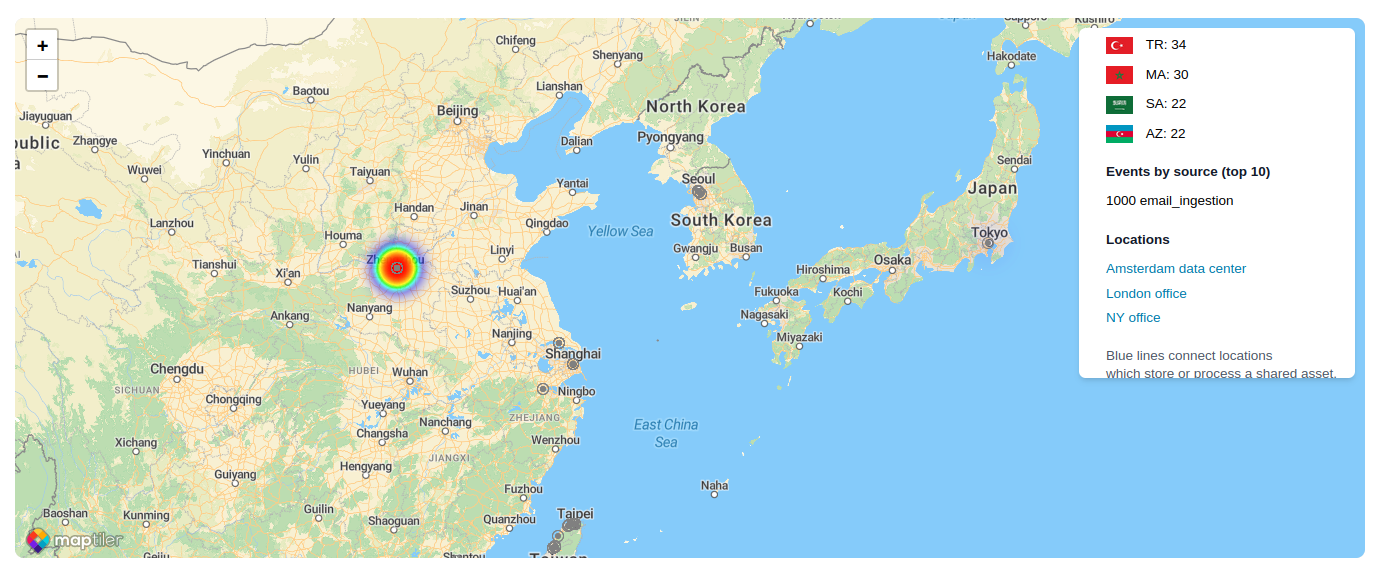
Event Management
Managing information security events is where the day-to-day security operations happens in Dashi USM™. With simple but powerful rules, filters, sort and quick actions, Dashi USM™ helps you to quickly triage and respond to security events, ensuring issues are handled correctly and expediently every time.
How it works
Event management in Dashi USM™ is designed to turn your security events into actionable insights.
Why use Dashi USM™ for managing information security events?
Three good reasons!
- It's easy. Dashi USM™ is Web based and easy to use. No special software or training required.
- It's free. Unlimited users, unlimited events are included free on all our plans. Free plans limited 30 days of event data retention.
- It integrates into a broader security framework. Add comments, tag risks, log corrective actions, create incidents and more. Dashi USM™ is a complete security management solution.
Ready to get started?
Get started today
Why wait? It's free, including 30 days of event data retention.
Need to retain event data for longer? Check out our affordable paid plans.
Behind the scenes
Dashi USM™ is a powerful tool for managing information security events. Here's how it works.
- Scan, log, ingest. Your Events feed is populated from 3 sources: scans run by Dashi USM™, manual log entries made by your team via the Web interface or by email, and auto-generated messages generated by your own systems ingested via API or email.
- Rules. Events are processed by a set of rules that you define. Rules can automatically close events that you know do not require action, or notify users when critical events are detected.
- Events drive improvement. Events are the starting point for a number of processes in Dashi USM™. Logging incidents, documenting changes, corrective actions, assessing risks and more are all driven by Events. The better your Events are managed, the better your security posture will be.
Adding value
Events become valuable insights when they are managed correctly. Here's how Dashi USM™ helps you get the most out of your Events.
- Tag risks. In the Event detail view you can tag risks from your Risks register, helping you to track and prioritize risk treatment for high impact risks.
- Add comments. Add comments to Events to provide context and additional information to your team.
- Assign impact scores. Dashi USM™ will guide you through the process of assigning impact scores for Confidentiality, Integrity and Availability (the CIA triad), giving you a more accurate view of the risk to your organization.
- Merge. Merge duplicate Events to keep your feed clean and easy to manage. See all the merged events on one timeline to understand the full picture.
- Follow-up. If action is required, log a Change or a Corrective Action in Dashi USM™ to track the resolution of the issue.
